LinkedIn profile tips refer to best practices and strategies that can help you optimize your profile for visibility and attract new career opportunities. Having a profile that aligns with your personal brand and effectively showcases your professional background can be a life-changer for job seekers; after all, most recruiters today use it to look for and source candidates.
One of the best tips for job seekers is to create a consistent personal brand. At Resume.co, we can help you craft a winning resume that perfectly aligns with your personal branding on LinkedIn.
Keep reading to discover more proven LinkedIn profile tips to land more job offers.
Key Takeaways
Recruiters first notice the profile picture, headline, and ‘About’ section on LinkedIn, so make sure to put in the extra effort when making these parts of your profile stand out.
Including industry-related keywords where relevant is one of the best LinkedIn profile tips, as it boosts your visibility and demonstrates that you possess the skills and qualifications recruiters are looking for.
Recommendations are far more effective than endorsements on LinkedIn; you can get them by reaching out to people you’ve worked with.
14 Essential LinkedIn Profile Tips to Get Noticed by Recruiters
Let’s jump straight into the LinkedIn profile tips that will surely help you get noticed by recruiters:
#1. Use a Professional Photo
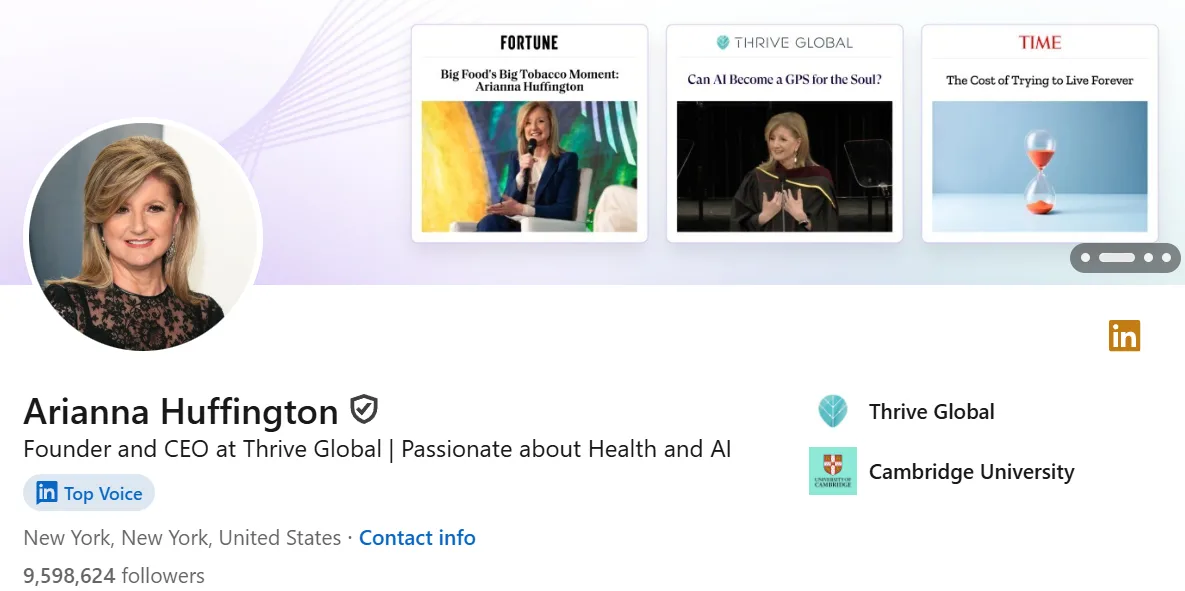
Adding a professional headshot is crucial for enhancing your visibility on LinkedIn and establishing trust with recruiters. After all, your photo will likely be the first thing they notice.
Here are some LinkedIn profile tips for selecting the right picture to represent you professionally:
Dress appropriately (i.e., pick an outfit suitable for a job interview or work) and choose a neutral background.
Ensure your face is clearly visible; your head and shoulders should occupy around 60% of the frame, so avoid full-body shots.
Avoid heavy editing and old pictures; your LinkedIn photo should accurately reflect your current appearance.
If you need help choosing a picture that will leave a good first impression, don’t hesitate to try photo testing tools, such as Photofeeler.
#2. Write a Compelling Headline
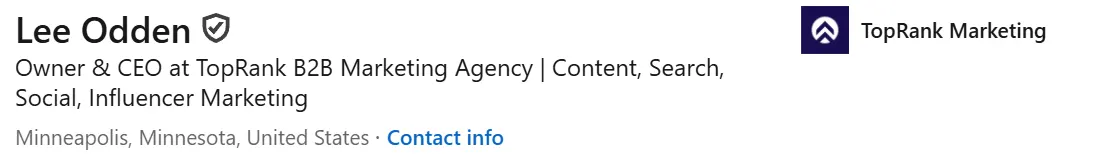
Most people simply list their job title in their LinkedIn headline. While this is better than nothing, you can take your headline to the next level by providing more information, such as your top achievements or relevant skills.
You only have a maximum of 220 characters to craft an eye-catching LinkedIn headline, so you should make it punchy.
Below are some simple formulas you can follow:
LinkedIn Headline
[Role] | [Relevant Achievement] [Role] | [Years of Experience] | [Achievement/Areas of Expertise] [Role] specializing in [Area of Expertise]
And here are some excellent LinkedIn headline examples:
Headline Examples
Copywriter | Tripled Client Organic Traffic in 6 Months Copywriter | 5+ Years in Digital Marketing | Content Strategy Expert Copywriter specializing in brand storytelling and long-form content
#3. Optimize Your About Section
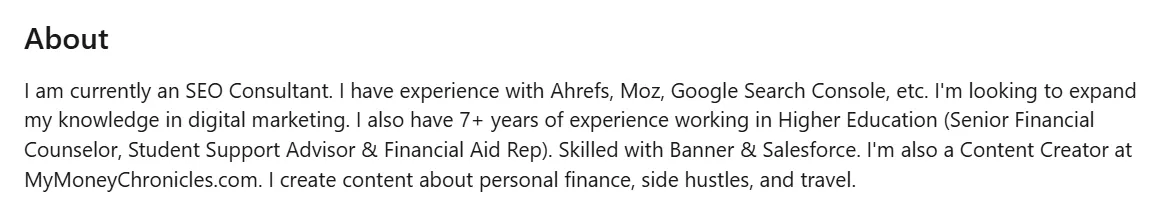
It’s best to treat your LinkedIn About section as a resume summary; it should capture the recruiters' attention immediately and entice them to read the rest of your profile.
Here are some tried-and-tested LinkedIn summary tips:
Hook the recruiter with 2–3 sentences that effectively summarize your professional background.
Use numbers to quantify your accomplishments and show your unique value proposition.
If you’re creating a LinkedIn profile for a career change, highlight your transferable skills and experiences.
Write in the first person to make it sound more personal; you can also list some personal interests and hobbies to add a human touch.
Add a call to action (e.g., an invitation for recruiters to contact you) to end your summary in an impactful way.
#4. Use Keywords Strategically
Including relevant keywords is among the most powerful LinkedIn SEO tips. To optimize your LinkedIn profile for maximum visibility, naturally weave industry-specific terms into the headline, ‘About’ section, ‘Experience’ description, and other relevant areas.
If you aren’t sure which keywords you should mention, look at job postings in your industry to see what recruiters are looking for in candidates.
Let’s see a bad example of an ‘About’ section:
Bad Example
I’m a data analyst specializing in all kinds of analysis. I’ve used various tools to help companies understand data and make decisions.
And here’s an example of a well-crafted, keyword-rich About section:
Good Example
I’m a data analyst with 2+ years of experience in statistical analysis and data visualization. I have a proven track record of helping companies transform raw data into actionable insights using Tableau, Power BI, and Python.
#5. Fill Out All Sections Thoroughly
If there’s one LinkedIn profile tip you should follow, it’s to fill out as many sections as possible. Besides boosting visibility, a complete profile gives recruiters more insight into who you are and how well you align with the role, the company’s mission, etc.
While there are no mandatory sections, recruiters aren’t likely to reach out to you if your ‘Introduction’, ‘Experience’, ‘Education’, or ‘Skills’ section is empty. Other sections, such as ‘Organizations’ and ‘Volunteer Experience’, may not be as impactful, but they can help you stand out by revealing more about the person behind the profile.
#6. Get Endorsements & Recommendations
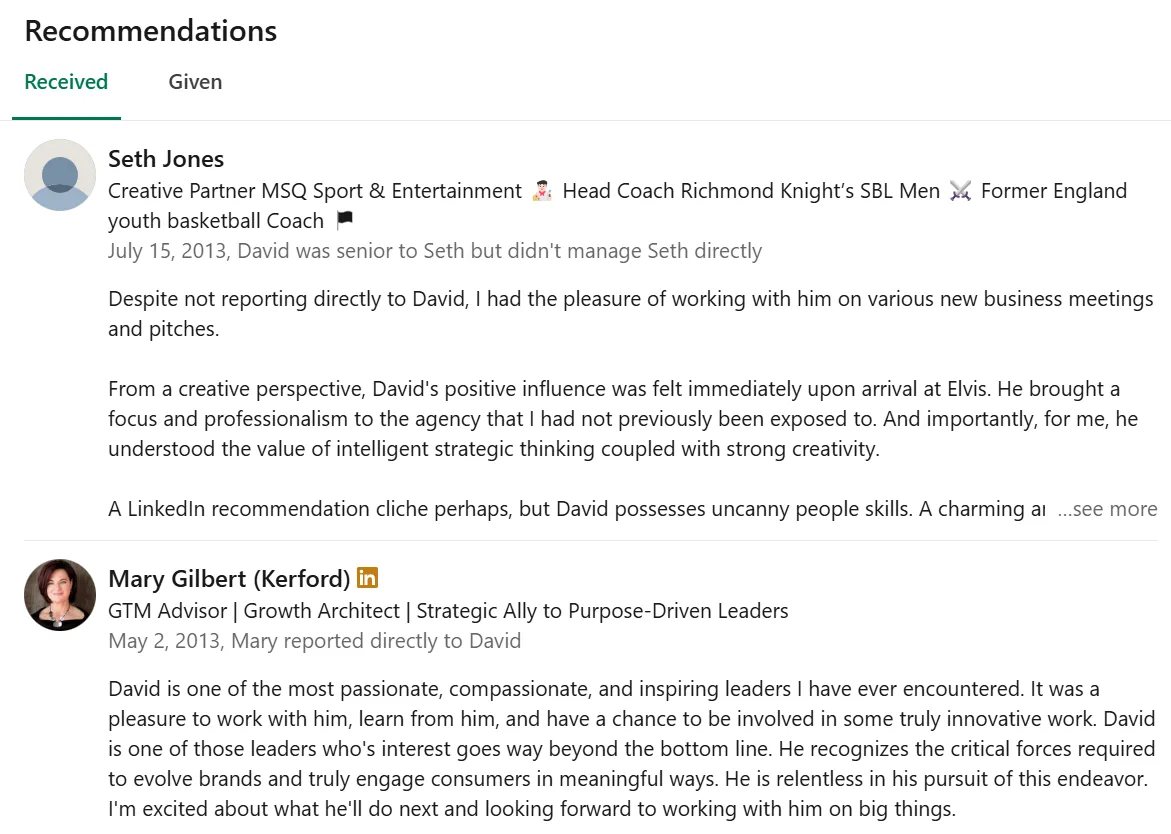
Endorsements and recommendations on LinkedIn serve as testimonials, boosting your credibility. You can politely ask people in your professional network to endorse your skills or write a brief written reference to show recruiters that others recognize your value. This is especially important if you’re searching for a job in a highly competitive field.
That said, a study by Hosain and Mamun found that recommendations are significantly more powerful on LinkedIn than endorsements. Although this study focused on Bangladeshi employers, this stands true in most countries, as recommendations are more detailed and come from people who have personally worked with you.
#7. List Your Credentials
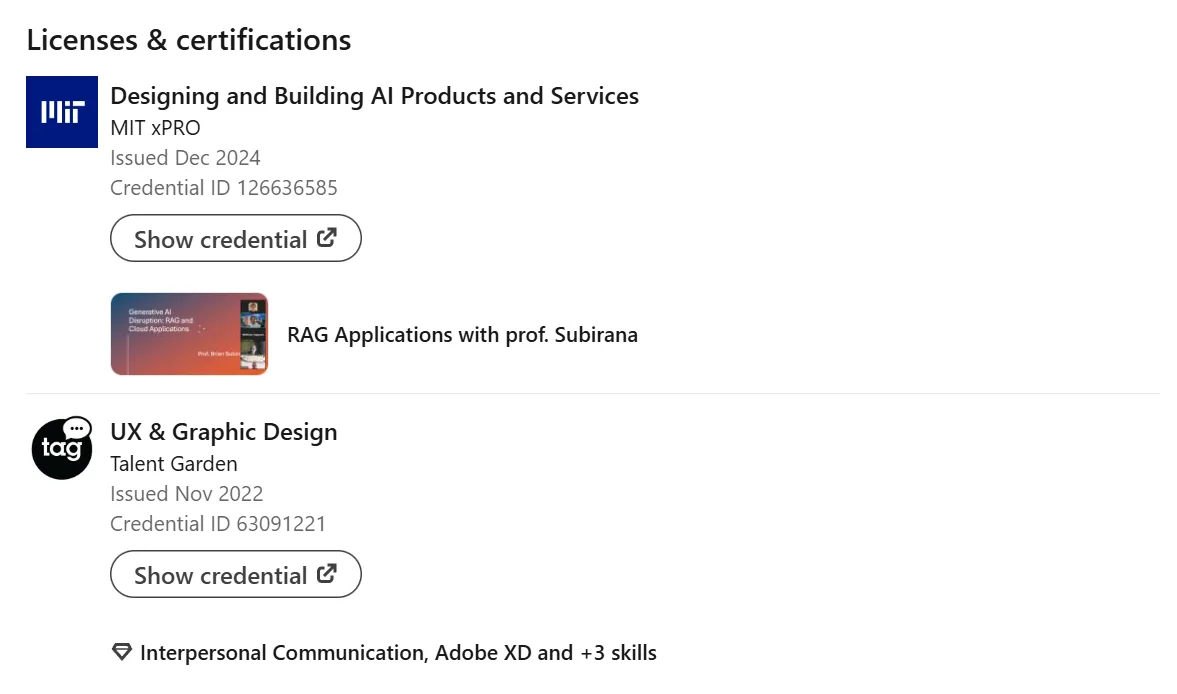
Including certifications and licenses in your LinkedIn profile is a great way to prove your expertise and differentiate yourself from other candidates. To do this, click “Add profile section” on your profile and select “Add licenses & certifications.”
A good LinkedIn profile tip is to tailor the information to the role you’re aiming for, just like you do when writing a resume. Therefore, you should only list relevant licenses and certifications on your LinkedIn profile.
#8. Add Projects and Publications
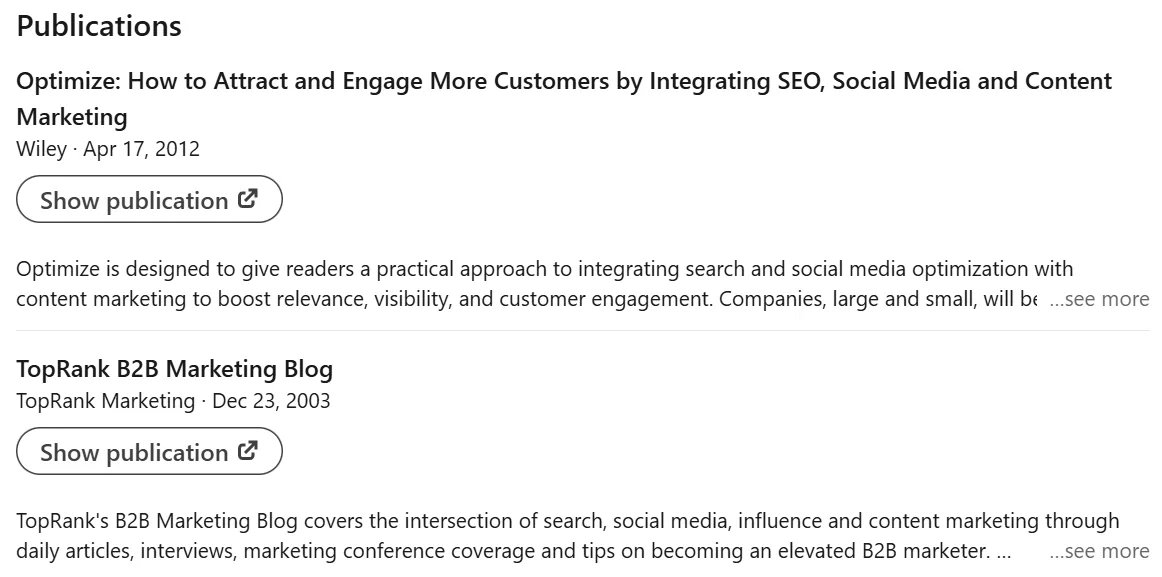
Besides licenses and certifications, LinkedIn also allows you to showcase any projects and publications you’ve contributed to. If you’ve worked on anything that may be relevant to the job you’re seeking to secure, be it a case study, an academic paper, or a passion project that requires similar skills, mention it in your profile to accentuate your initiative and commitment.
If possible, add a link to the project or publication. If you’ve worked on a team-based project, make sure to specify your contributions.
#9. Pick Featured Content Strategically
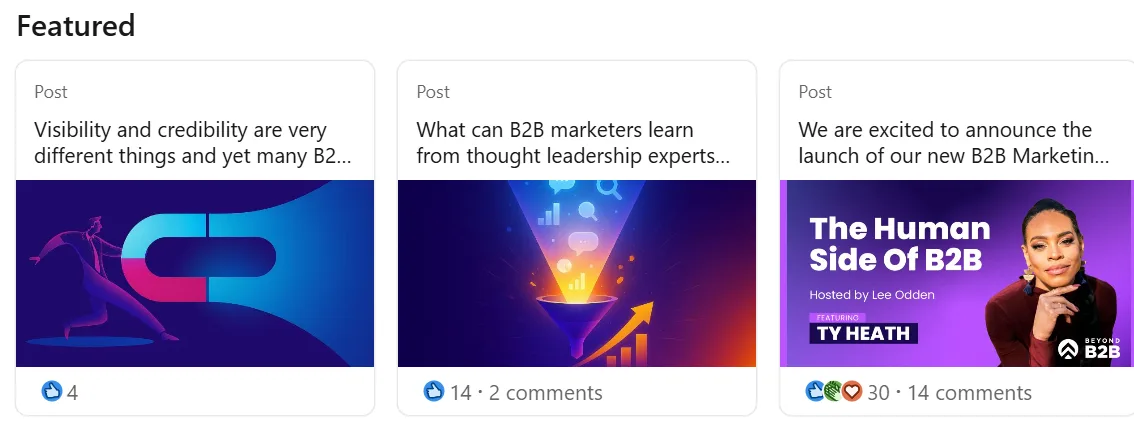
The ‘Featured’ section enables you to manually select the content you want recruiters to see first, which can be anything from articles you’ve published on LinkedIn to external media and links.
While many people overlook this section, it can help you showcase your skills and achievements. Moreover, it allows you to build strong personal branding on LinkedIn, thereby increasing your chances of getting noticed and hired.
To make the most of your Featured section, be selective of what you choose to add and update it regularly. You can also use eye-catching visuals that align with your personal brand to capture recruiters’ attention.
#10. Polish the Experience Section
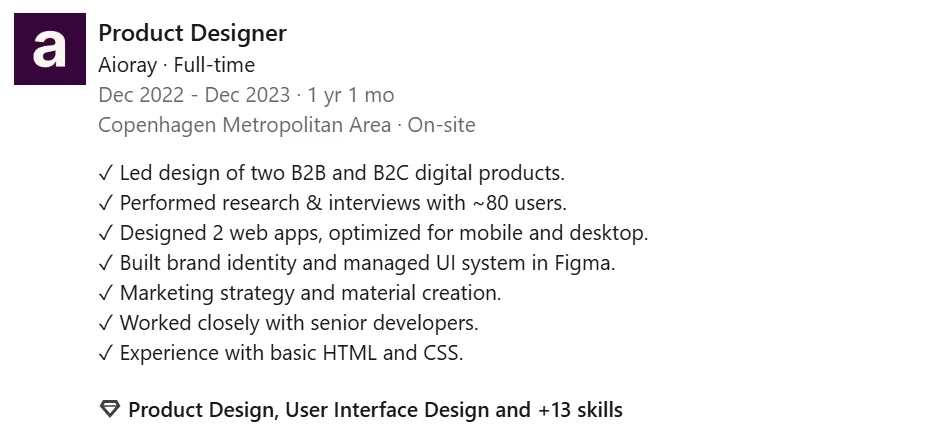
The Experience section is another key part of your LinkedIn profile, so you want to make sure it’s nothing short of perfect.
Here are some excellent LinkedIn profile tips for filling out this section:
Include the job title and the company name.
Add dates of employment.
Use bullet points whenever possible to maximize readability.
Detail your responsibilities and achievements using industry-specific keywords.
Use numbers, percentages, and other metrics to illustrate your accomplishments.
If you have years of work experience, only include jobs that are relevant to the position you’re aiming for.
You can also write a short story about your work experience to add a personal touch. Here’s what it could look like:
Personalize Your Work Experience Section
Junior Graphic Designer Bold Graphics Studio
May 2022 – May 2024
I joined Bold Graphics Studio with a passion for typography and beginner-level Canva skills. Within a year, I learned how to use Adobe Creative Suite and never looked back. Since then, I’ve designed 100+ logos and social media graphics for clients in the healthcare, tech, and finance industries.
#11. Customize Your LinkedIn URL
If you want recruiters to see that you care about details, you can always customize your LinkedIn URL by clicking “Edit public profile & URL” in the top right corner of the site.
Not only does this create a more professional-looking URL, but it also helps with search engine optimization and enhances your visibility on LinkedIn. Plus, it makes your URL easier to remember.
#12. Make Use of Visuals

Although visuals are optional, they can help you build a personal brand and stand out to recruiters. Besides your profile picture, you can also add presentations, work-related images, such as samples of your creative work, and other relevant visuals to the Featured section. Moreover, you can upload a cover image to make your LinkedIn profile more memorable.
#13. Be Active
Maintaining an active presence is one of the most important LinkedIn profile best practices, yet many simply set up their profiles and call it a day. However, actively engaging with your network can enhance your visibility and demonstrate your commitment to the field.
Here are some LinkedIn profile tips for staying active:
Follow industry experts.
Consistently update your profile.
Write posts sharing industry-related insights, career updates, etc.
Comment, share, or at least like relevant posts that catch your interest.
Engage with your network by congratulating others on career achievements.
#14. Align Your LinkedIn With Your Resume and Cover Letter
Most recruiters won’t hire you based on your LinkedIn profile alone; they’ll also need to see your resume and cover letter, and they should all tell the same story. Any inconsistencies could harm your application, so ensure that all dates, achievements, job titles, and other details mentioned match those on your LinkedIn profile.
However, LinkedIn vs. resume writing differs slightly; you shouldn’t repeat the same information word-for-word. Instead, use your LinkedIn profile as an opportunity to expand on your professional background and show a bit of your personality.
To take it one step further, try to use similar colors, visuals, and other elements consistently across your resume, cover letter, and LinkedIn profile. This can help reinforce your personal brand and create a cohesive application. And, of course, don’t forget to put your LinkedIn on your resume!
Jumpstart Your Job Search With Resume.co
Ready to accelerate your job hunt? Build your resume now!Closing Thoughts
Creating a professional online presence is virtually essential for a successful job search in today’s job market. As long as you follow the LinkedIn profile tips we covered in this guide, you should have no trouble getting noticed and contacted by recruiters.
Although having a complete LinkedIn profile can increase your visibility, you shouldn’t stuff it with information just for the sake of it. Treat it as a resume; tailor every detail you add to the position you’re aiming for to show recruiters that you’re a strong, relevant candidate with clear career goals and direction.
LinkedIn Profile Tips FAQ
#1. How do I get more views on my LinkedIn profile?
To get more views on your LinkedIn profile, fill it out thoroughly and include industry-specific keywords. Another great LinkedIn profile tip for visibility is to be active; creating and sharing work-related content can help recruiters notice you.
#2. Should I use the same content from my resume on LinkedIn?
You should not use the same content from your resume on LinkedIn. Although job titles, employment dates, skills, and other details should match, your LinkedIn profile shouldn’t be a copy of your resume; it should provide additional details on your professional background.
#3. How many skills should I add to my LinkedIn?
You should add around 10–15 skills to your LinkedIn. Although you can add up to 50, more isn’t always better; it can make your profile look disorganized, so it’s best to focus on the most important skills.


