A well-written IT cover letter complements your resume, conveys valuable details about your skills and experiences, and significantly improves your chances of impressing hiring managers. It’s a professional document that highlights your motivation for the job and eagerness to go the extra mile to get it.
That’s why we’ve created a comprehensive guide to help you craft a perfect one, no matter if you need an IT cover letter for an internship or one for a senior specialist’s position. You’ll learn how to write each section down to the sign-off.
We’ve even prepared specific examples and expert strategies to transform your letter from great to outstanding. Let’s dive in!
Key Takeaways
Your IT cover letter should be written in the business letter format.
For the layout, you should go with a one-page cover letter, a professional font, 1.0 line spacing, and 1-inch margins.
The introductory paragraph should hook the reader with your greatest strengths.
A call to action in the last paragraph vastly improves your chances of receiving a response.
You should proofread your cover letter to spot any areas for improvement and remove any spelling or grammatical errors.
What Format to Use for an IT Cover Letter?

The best format for an IT cover letter is the business letter format. It offers an optimized framework for writing these types of documents that ensures their clarity and professional appearance.
Recruiters and hiring managers are used to this format, so it gives you the best chance of conveying valuable information about your skills and qualifications.
Here’s what the cover letter format looks like, from top to bottom:
Cover Letter Format
Contact information goes to the top of the cover letter in its header.
A formal salutation addresses the reader and builds a personal connection with them.
The introductory paragraph hooks the hiring manager and convinces them to keep reading.
The body of the letter contains all the relevant details about your abilities and experiences.
The closing paragraph features a brief thank-you note and a call to action.
A formal closing followed by a sign-off concludes the letter.
In addition to the format, you should also create a stellar cover letter layout. It’ll make your document visually appealing and easy to read.
Here’s what the perfect cover letter layout should look like, including length and the best cover letter fonts to use:
Cover Letter Layout Guidelines
If you’ve never written a cover letter before, all these guidelines can feel overwhelming at first. That’s why we created a specialized software tool to help you make a professional cover letter for an IT job.
Even if you’re an absolute beginner, you can use our cover letter builder to produce a submission-ready, job-winning document in minutes.
7 Key Elements For Your IT Cover Letter
With the format and layout out of the way, let’s examine each of the key elements that every IT cover letter needs to have.
To help you visualize what we’re going to talk about, here’s a brief visual guide:
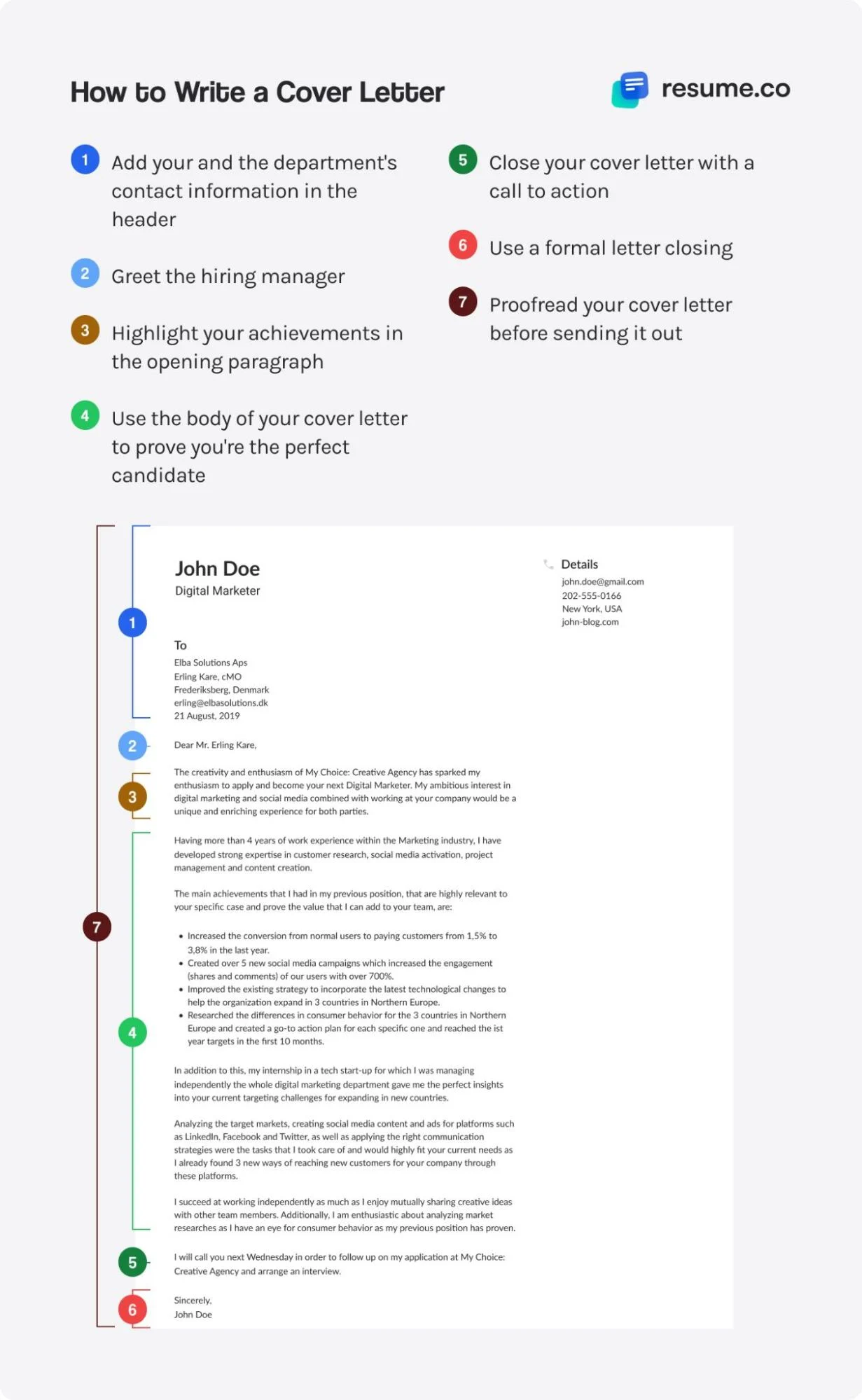
#1. Heading
The heading of your cover letter is a functional section where you should include your and the recipient’s contact information along with the date of writing.
You should start with your details and include the following:
Header Mandatory Details
Your name
Job title
Phone number
Email address
Optionally, you can add:
Header Optional Details
Your address
LinkedIn (or another relevant social media profile)
After that, you should include the date and the location of the writing to highlight your letter’s recency and help hiring managers sort and find your document. Finally, you want to list the recipient’s contact details.
Let’s see all that in an example:
Heading Example
Wayne Tamayo IT Engineer 1507 Freed Drive Stockton, CA 95202 209-624-2437 waynetamayo@example.com
Ontario, 09/05/2024
Michael Thill Hiring Manager InnovaTech Inc. 4563 Gordon Street Ontario, CA 91762 209-436-7953 michaelthill@example.com
#2. Salutation
A formal salutation is a traditional, courteous way of starting a letter. It is as simple as including “Dear” followed by a reader’s name. However, it’s exactly the name that is the key to properly addressing a cover letter.
Instead of using generic greetings like “To Whom It May Concern” or “Dear Sir/Madam,” you want a personal approach that directly acknowledges the hiring manager. This helps build rapport with them and increases the impact of your writing.
Here’s an example:
Salutation Example
Dear Mr. Michael Thill,
Still, if you thoroughly researched the company and weren’t able to find out who’s going to read your IT cover letter, you can address the reader by their title.
#3. Introductory Paragraph
The introductory paragraph of your IT cover letter is its elevator pitch. In a concise way, you want to specify the position that you’re applying for and highlight your key strengths, such as your degree, notable skills, and most impressive accomplishments.
Here’s a good example of how you can start your cover letter:
Introductory Paragraph Example
I was thrilled to learn about the open IT engineer position at InnovaTech Inc. With more than nine years of experience in the field and broad knowledge of network administration, cybersecurity, and system optimization, I believe I am the perfect fit for your organization.
In my previous role, I reduced network downtime by 47%, increased system efficiency by 31%, and achieved 11% in cost savings for the company. I believe I can replicate the same results at InnovaTech Inc.
#4. Skills, Qualifications, & Experiences
The main part of your cover letter should be 1–3 paragraphs long and all about your skills, qualifications, and experiences relevant to the role you’re applying for. This is your chance to demonstrate that you’re the right person for the job by focusing on those qualities that employers are looking for.
That’s why it’s crucial to research the company, their team, and culture and carefully read the job ad. That’ll help you pinpoint what experiences, soft, and hard skills hiring managers and employers look for in candidates.
Here’s an example of how you should write this section:
Skills, Qualifications, & Experiences Example
During my tenure at AR Solutions, I spearheaded a company-wide project to upgrade legacy systems, boosting processing speeds by up to 67% and increasing user satisfaction ratings by 11 points.
My proactive approach to tackling difficult challenges helped me polish my problem-solving skills while managing multiple aspects simultaneously, such as deadlines, budgetary constraints, and clients’ needs.
#5. Motivation for Applying
Your motivation for applying can set you apart from other candidates since it can show genuine enthusiasm. One of the best ways to achieve this is to specify something about the company that resonates with you.
Here’s an example:
Motivation for Applying Example
I am excited about the opportunity to join InnovaTech Inc., as your mission to deliver cutting-edge solutions to improve businesses and processes aligns with my personal career goals and aspirations.
#6. Call to Action
A strategically placed call to action (CTA) in the last paragraph of your IT cover letter for a job increases the chances of receiving a response. You can use a CTA to end a cover letter, suggesting the reader contact you for an interview, check your website, examine your resume, and so on.
Let’s see that in an example:
Call to Action Example
Thank you for considering my application. I look forward to the possibility of discussing how my skills and experiences align with the needs of your organization over an interview.
#7. Closing & Sign Off
A closing should be simple and polite, just like a salutation. You can include many of the established closings, followed by your name.
Here’s an example:
Closing & Sign Off
Sincerely, Wayne Tamayo
Here’s a complete IT cover letter example that takes into consideration everything you’ve learned so far:
4 Best Strategies for Crafting an IT Cover Letter

Let’s conclude this all-encompassing IT cover letter guide with the best strategies that will help you perfect your document:
Best Strategies for Crafting an IT Cover Letter
Highlight your education. If you’re writing a cover letter for an IT job with no experience, you should emphasize your education and skills. You can also mention personal projects, volunteer experience, and other activities that demonstrate your proactive nature.
Utilize a template. Using a professionally made IT cover letter template can help you significantly simplify and speed up the creation process. You don’t have to worry about the format and the layout, and you can focus entirely on writing.
Proofread. You should thoroughly proofread your IT cover letter before sending it. A spotless letter highlights your attention to detail and dedication to perfection.
Match your cover letter to your resume. Your cover letter should match your IT resume in style and format. Moreover, you shouldn’t repeat yourself in these documents. Instead, you should take the opportunity to highlight more of your skills and experiences while keeping both your resume and cover letter concise.
Final Thoughts
The IT field is rapidly growing, offering various high-paying jobs for individuals looking to go down this career path. Computer support specialists can enter the workforce right after high school, looking at a 5% positive job outlook and a $60,810 median salary. On the other hand, graduates in computer and information research science can expect a stunning 23% job outlook and a $145,080 median salary.
Ultimately, whether you’re writing an IT cover letter with no experience or with decades of it, a professional document will help you impress recruiters and maximize your chances of landing an interview. After that, you might want to take a look at common IT interview questions and answers to ace the meeting and land that job!
Related Articles
Computer Science Cover Letter & Writing Guide


